A How-To Guide to Video Backhauling
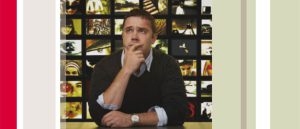
This how-to guide describes how to use the video backhauling functionality of the MTM400A (and its family of IPM/QAM/RFM monitors) to redirect a copy of any MPEG program across the network and back to an operator.
With a network link of just a few feet, or several thousand miles, the MTM400A delivers a copy of the remote program to an operator for review using:
• VLC
• Elecard
• Elecard HD AVC
• VQS1000 or any network-capable set top box
• The programs native compression is preserved.
• The MTM400A redirects the selected PIDs without altering them in any way
• The MTM400A automatically converts an MPTS PAT into an SPTS PAT when using the Graphical User Interface.
• The resulting video and audio seen by the local operator would be the same as that seen at the distant location
